install driver nvidia 1080ti on ubuntu 16.04 with claymore 9.8
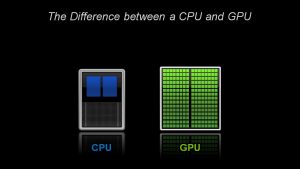
ความแตกต่างระหว่าง CPU (Central processor unit ) ใช้ประมวลผลสำหรับการทำงานทั่วไปในคอมพิวเตอร์
กับ (graphic processor unit) ใช้ประมวลผลในการ์ดจอ

สำหรับ board ASRock ถ้าใช้การ์ดจอหลายตัว เริ่มแรกต้องกำหนดให้ boot จาก การ์ดจอที่เป็น on-board ครับ
โดยเข้าไปที่เมนู chipset ครับ

ทำการเลือก Restore on AC/Power Loss เป็น enable ด้วยครับ
ใช้ในกรณีไฟดับแล้วถ้าไฟมาแล้วให้เครื่อง reboot ขึ้นมาเองครับ

ประกอบชุดทำงานชุดประมวลผลสำหรับโจทย์ บน Bitcoin
สำหรับการลง driver บน ubuntu ครับทำการต่อกับ การ์ดจอ onboard ปกติก่อนนะครับ ลง os ให้เรียบร้อย
แล้วค่อยต่อกับ การ์ดจอ G-force 1080ti ครับ หลังจากเสียบการ์ดจอ 1080ti ลง mainboard แล้วก็
เรื่องการต่อไฟเข้ากับ PSU ต้องใช้สาย 8 pin + 6pin ต่อเข้ากับ การ์ดจอนะครับ
ถ้ามี rizer card ต้องเสียบสาย SATA เข้ากับขาของ rizer card ด้วยนะครับผม


#apt-get update
#apt-get upgrade
ทำการ download driver สำหรับ ubuntu จากลิ้ง => http://www.nvidia.com/Download/index.aspx
#apt-get install gcc make
#chmod 755 NVIDIA-Linux-x86_64-384.59.run
#sh NVIDIA-Linux-x86_64-384.59.run
ทำการลง cuda ด้วยครับ
- sudo apt-key add /var/cuda-repo-<version>/7fa2af80.pub`
- `sudo apt-get update`
- `sudo apt-get install cuda
ทำการ disable nouveau ด้วยนะครับเพื่อไม่ให้ driver สับสน
- Create a file at /etc/modprobe.d/blacklist-nouveau.conf with the following contents:blacklist nouveau
- options nouveau modeset=0
- Regenerate the kernel initramfs:$ sudo update-initramfs -u
ทำการ export PATH ด้วยครับ
export PATH=/usr/local/cuda-9.0/bin${PATH:+:${PATH}}
export LD_LIBRARY_PATH=/usr/local/cuda-9.0/lib64\
${LD_LIBRARY_PATH:+:${LD_LIBRARY_PATH}}
แล้วสคิปจะทำการลง module ของ nvidia ให้กับ kernel ใน ubuntu ครับผม
ถ้าลง driver ผ่านต้องสามารถเช็คตัวรายละเอียด card ได้ผ่าน command ด้านล่างครับ
#nvidia-smi
##Download Claymore 9.8
#wget https://github.com/nanopool/Claymore-Dual-Miner/releases/download/v9.8/Claymore.s.Dual.Ethereum.Decred_Siacoin_Lbry_Pascal.AMD.NVIDIA.GPU.Miner.v9.8.-.LINUX.tar.gz
#tar zxf Claymore.s.Dual.Ethereum.Decred_Siacoin_Lbry_Pascal.AMD.NVIDIA.GPU.Miner.v9.8.-.LINUX.tar.gz
#cd claymore
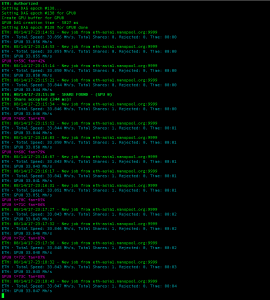
Packetlove.com รับทำระบบผ่าน claymore ครับ สนใจทักมาได้
#reference site
http://docs.nvidia.com/cuda/cuda-installation-guide-linux/#runfile
http://www.nvidia.com/content/geforce-gtx/GTX_1080_Ti_User_Guide.pdf

